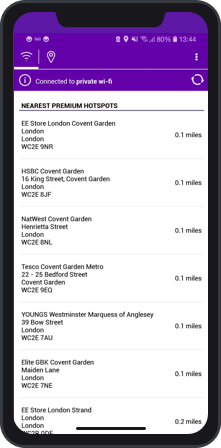Automatic log in help
What is automatic log in?
Automatic log in allows wi-fi enabled devices to automatically log in at eligible BT Wi-Fi partner sites. This feature uses the device’s WLAN MAC address to automatically authenticate the user onto the BT Wi-Fi network.
What is my WLAN MAC address?
This is a unique identifier assigned to your device’s wireless hardware.
How secure is automatic log in?
To help make sure you receive a safe, reliable and robust service, we advise you make sure you have up to date firewall and anti-virus software to guard against any attacks and we recommend you consider using a virtual private network (VPN), which protects your data from being intercepted.
Visit our security section to read more about the things you can do to be even safer online.
Why do I have to register?
Registration is required so we can recognise your device when you return to a hotspot and then you will be automatically logged in.
How do I stop marketing communication?
There are instructions provided to opt out on any marketing communication you receive.
How many devices can I register?
There is no limit to the number of devices you can register. However any device not used for 6 months or more at a hotspot will be automatically deregistered.
How do I deregister my device?
You can deregister by clicking on the “disable automatic log in” shown on the BT Wi-Fi landing page when you connect automatically to the BT Wi-Fi service.
If you do not see this page when you are automatically connected in an enabled hotspot, please navigate to https://www.btwifi.com:8443/home where you will be able to deregister.
If you know your WLAN MAC address you can deregister by completing this form https://bt.custhelp.com/app/contact_email/c/6566. Please remember to include your WLAN MAC address in your request.
What happens if my device is stolen or I sell my device?
The device will automatically be deregistered after 6 months of no use and none of your personal data is collected through the automatic log in feature so there are no security concerns.
Why does BT require my device MAC address and what will it be used for?
The device MAC address is solely used for the purpose of authenticating the device onto the BT Wi-Fi network so that you can automatically connect at eligible hotspots.
What happens if I update my device OS?
The device MAC address is not affected when the OS is updated so automatic log in will still work.
What happens if I get a new device?
You will be asked to register your new device when you next visit a hotspot.
Is there a connection time out?
If your device is idle for a period of time your connection will time out, however automatic log in will ensure you reconnect when you go to use your device again.
Will my BT Broadband parental controls work?
BT Wi-Fi blocks any content required by UK law including child abuse images as informed by the list provided by the Internet Watch Foundation.
If you wish to be protected at the same level that you have set your parental controls, log into the BT Wi-Fi using your BT ID by selecting the BT Customer log in tab instead of registering for automatic log in. It is not possible to use automatic log in and parental controls together.
Visit our web site for further help and information about BT Wi-Fi.